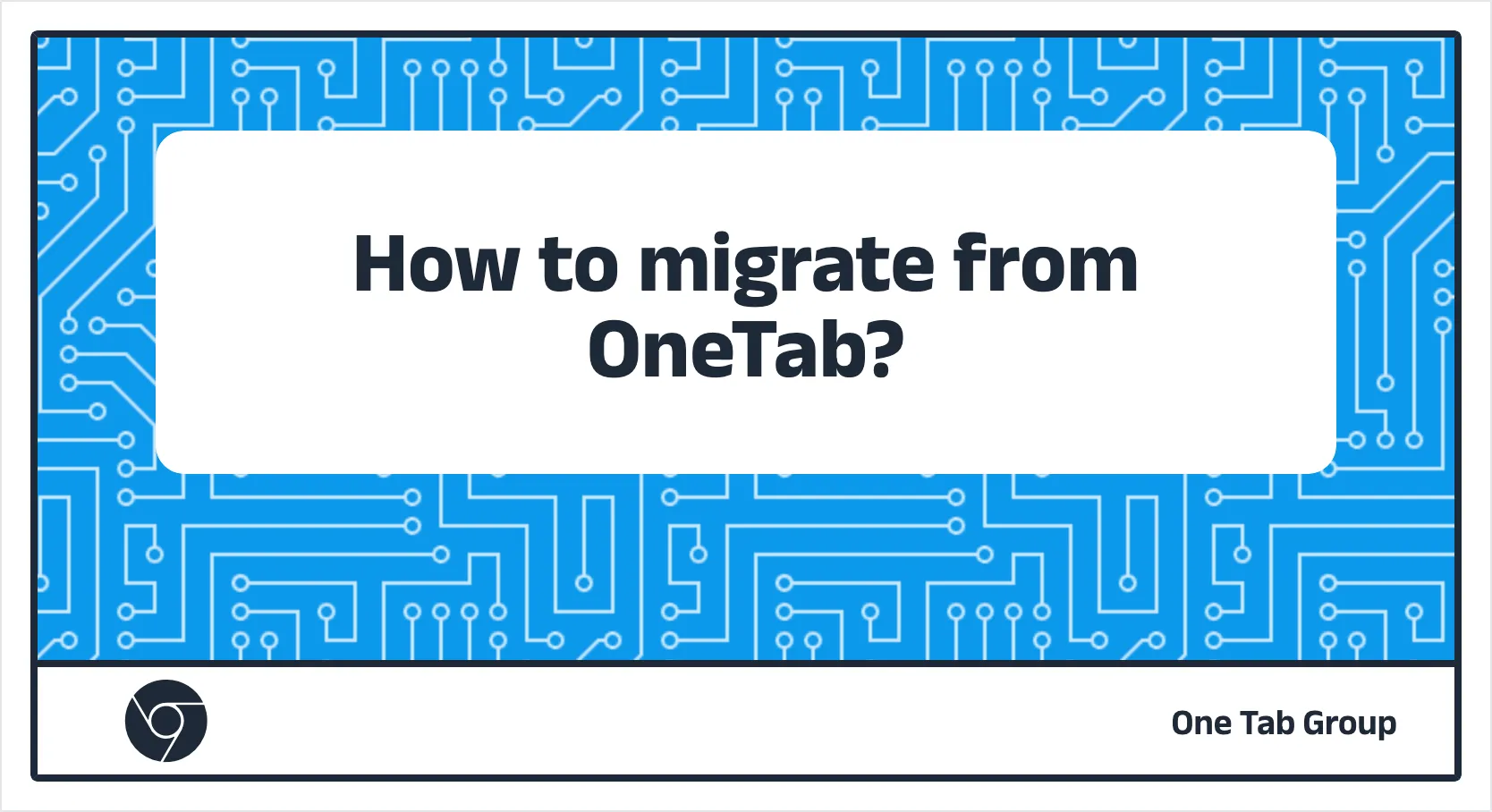
TUTORIALS
How to migrate from OneTab to Tab Deck?
Finding that OneTab could not meet your needs? We support the migration of your URLs from OneTab to Tab Deck.Finding that OneTab could not meet your needs? We support the migration of your URLs from OneTab to Tab Deck. It's very simple, just try the following steps.
Export the backup data from OneTab
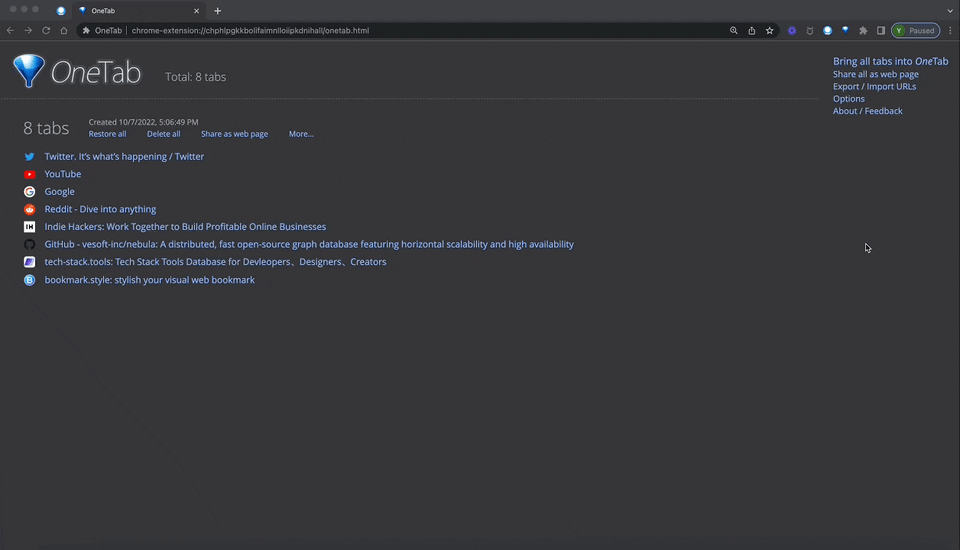
1、Open OneTab's homepage, and click Export/Import URLs on the top-right corner
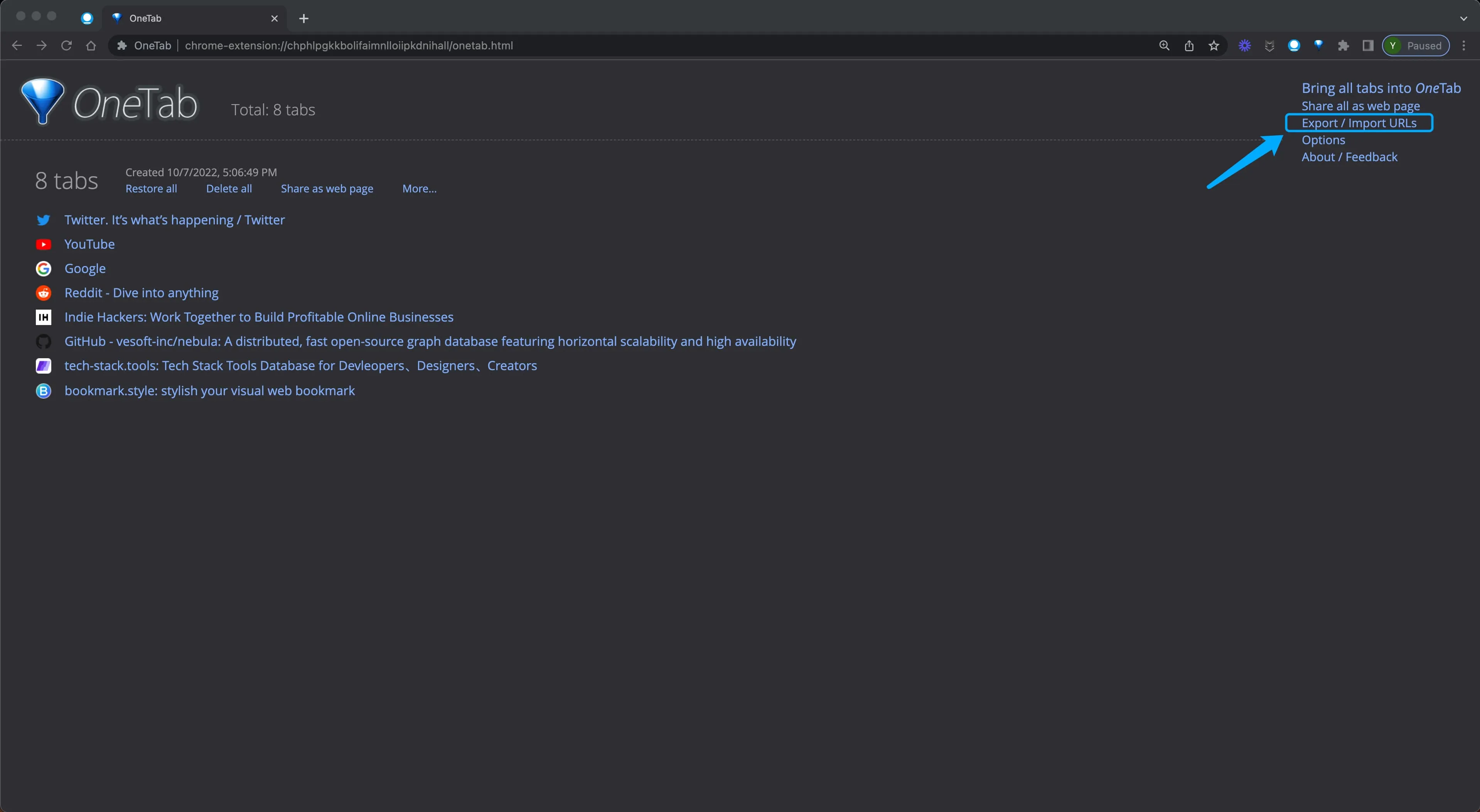
2、Copy the list of URLs those you want to migrate
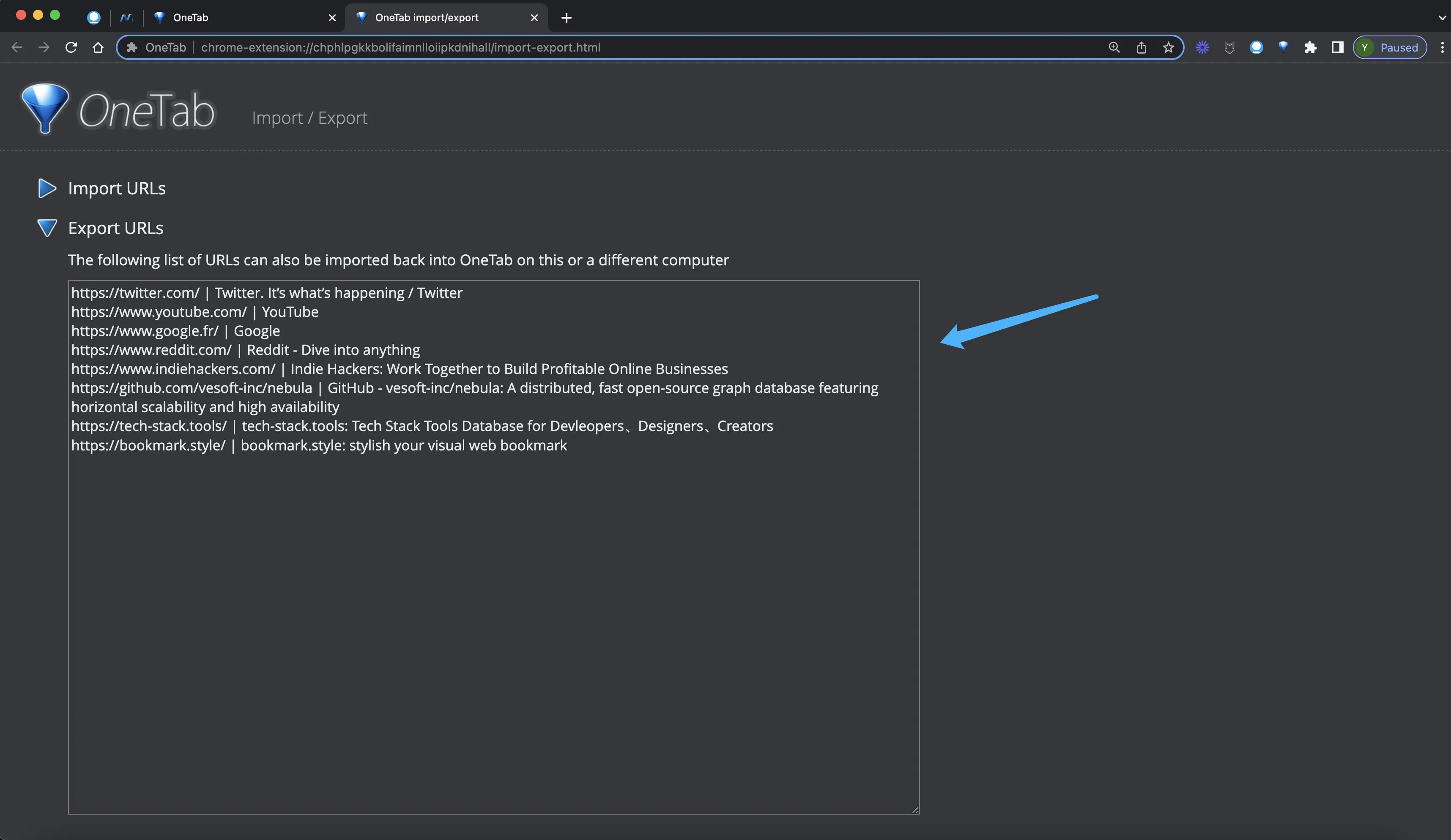
Import data into Tab Deck
3、Open Tab Deck, click the function button in the left menu, and select Import from OneTab
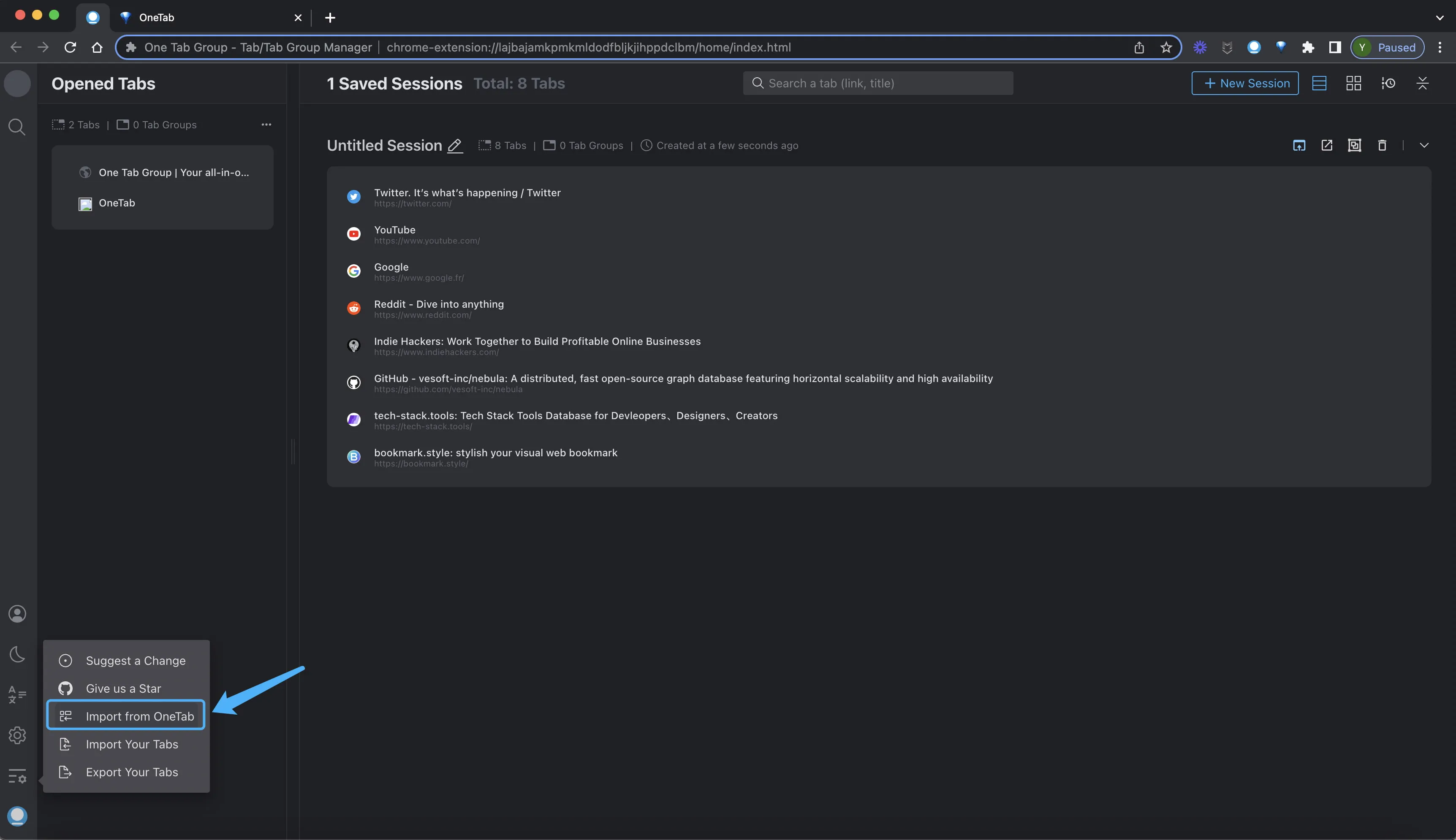
4、Paste the URLs in the pop-up window and click Confirm. Wait a moment and all the URLs will show up in a new session in Tab Deck
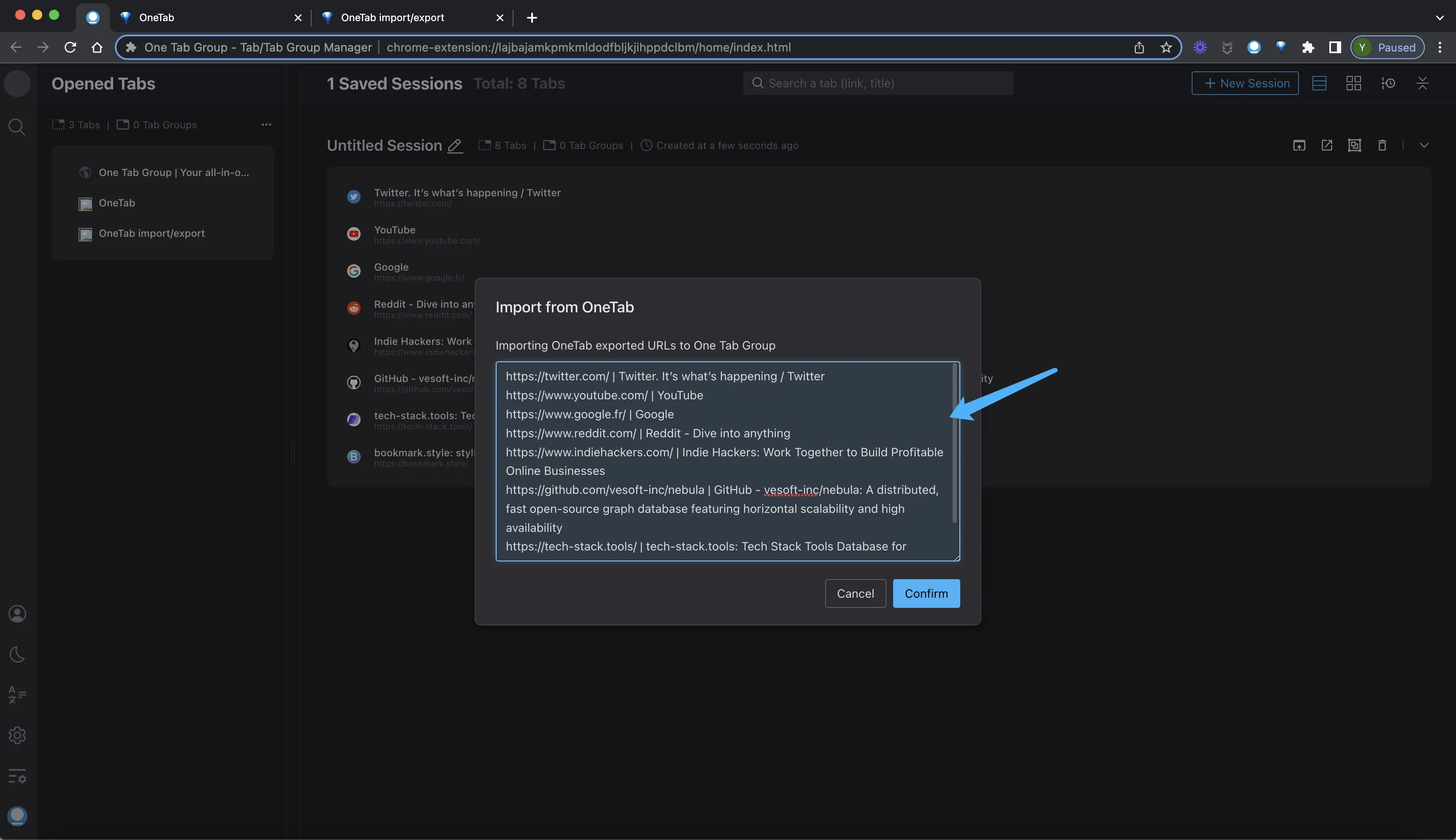
That's it, isn't it easy?