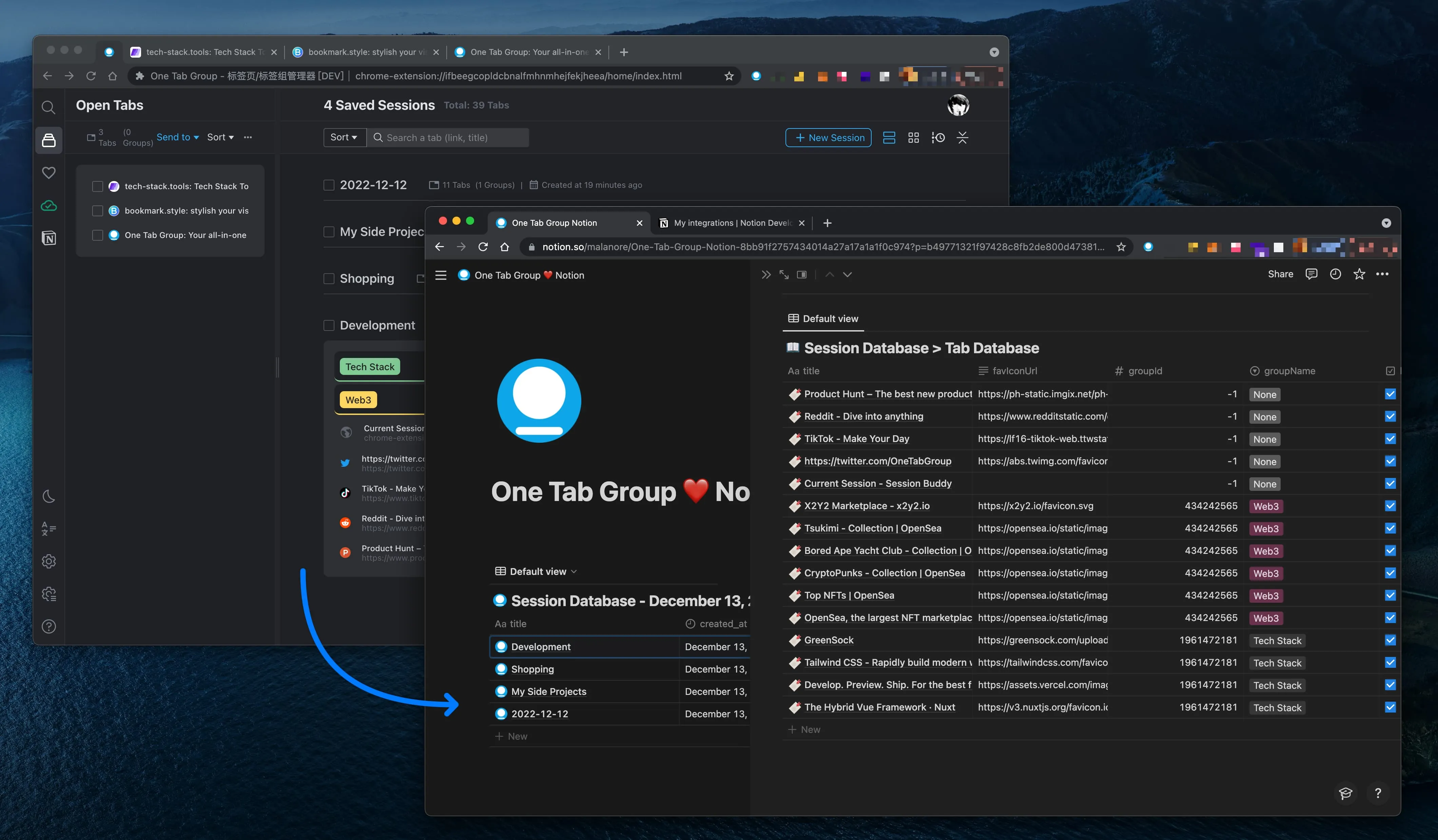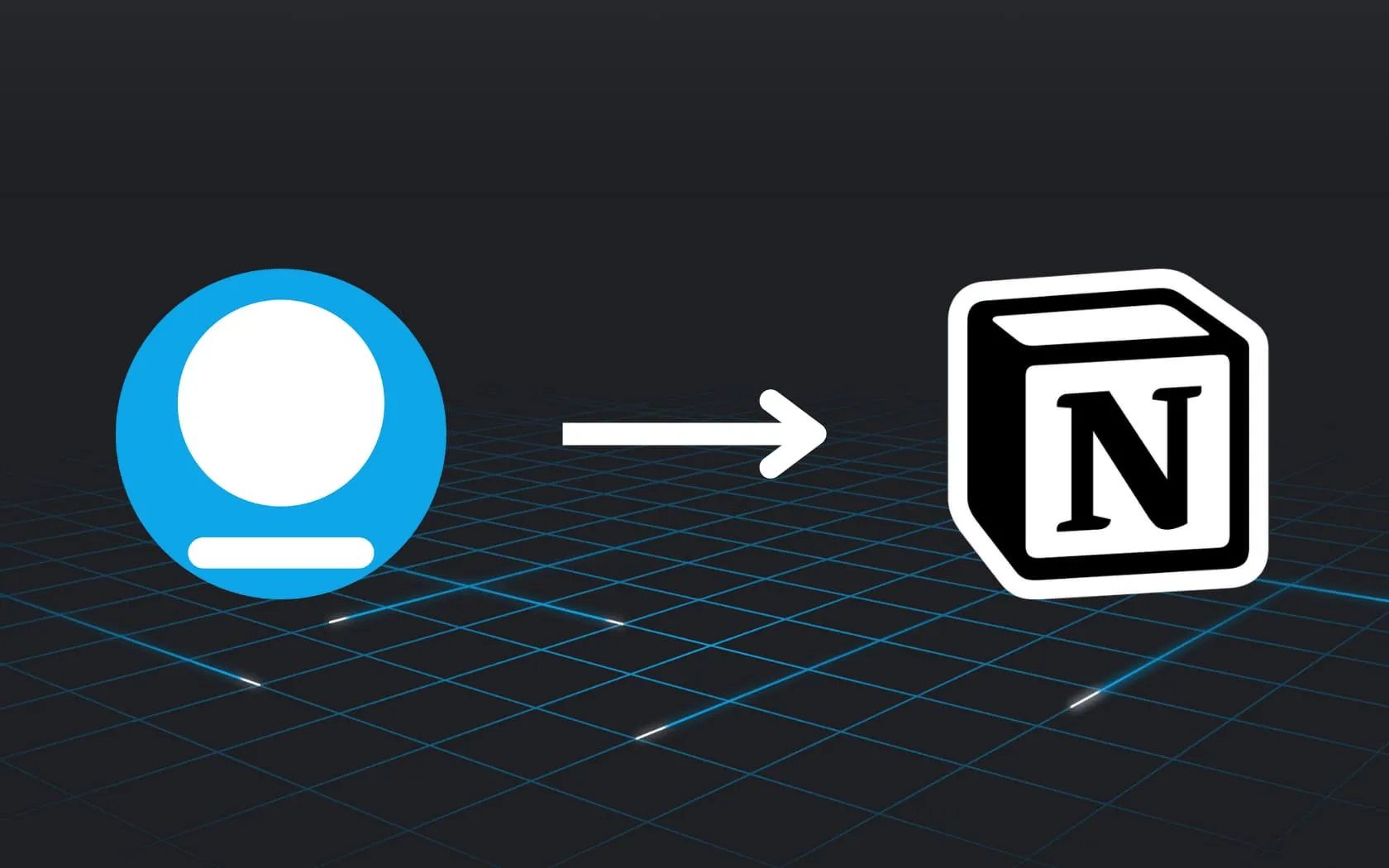
How to sync browser tabs to Notion?
Tab Deck supports syncing the tabs and tab groups to the Notion database for further processing and management.Tab Deck supports syncing the tabs and tab groups to the Notion database for further processing and management. In this case, we develop this sync feature based on the API provided by Notion.
Please note: This is a Pro feature
Supports
- Push all the session into a specific page in Notion
- Push the specific session into the notion database
- Change the session info(such as change the session title) will be synced to Notion
- Delete the session from Tab Deck will be synced to Notion
Cautions
- Please do not change、add、delete the database which named
Session DatabaseorSession Database > Tab Database - There might be delay while syncing because the API calling speed is restricted (especially sync all session to Notion, depending on the number of tabs you saved).
Sync Steps
1、Create the Integration in Notion
A Notion integration lets you connect information in Notion to other software. To create your own integration:
- Visit https://www.notion.com/my-integrations in your browser.
- Click the
+ New integrationbutton. - Name the integration.
- Select the
capabilitiesthat your integration will have. - Click
Submitto create the integration.
No need User Capabilities
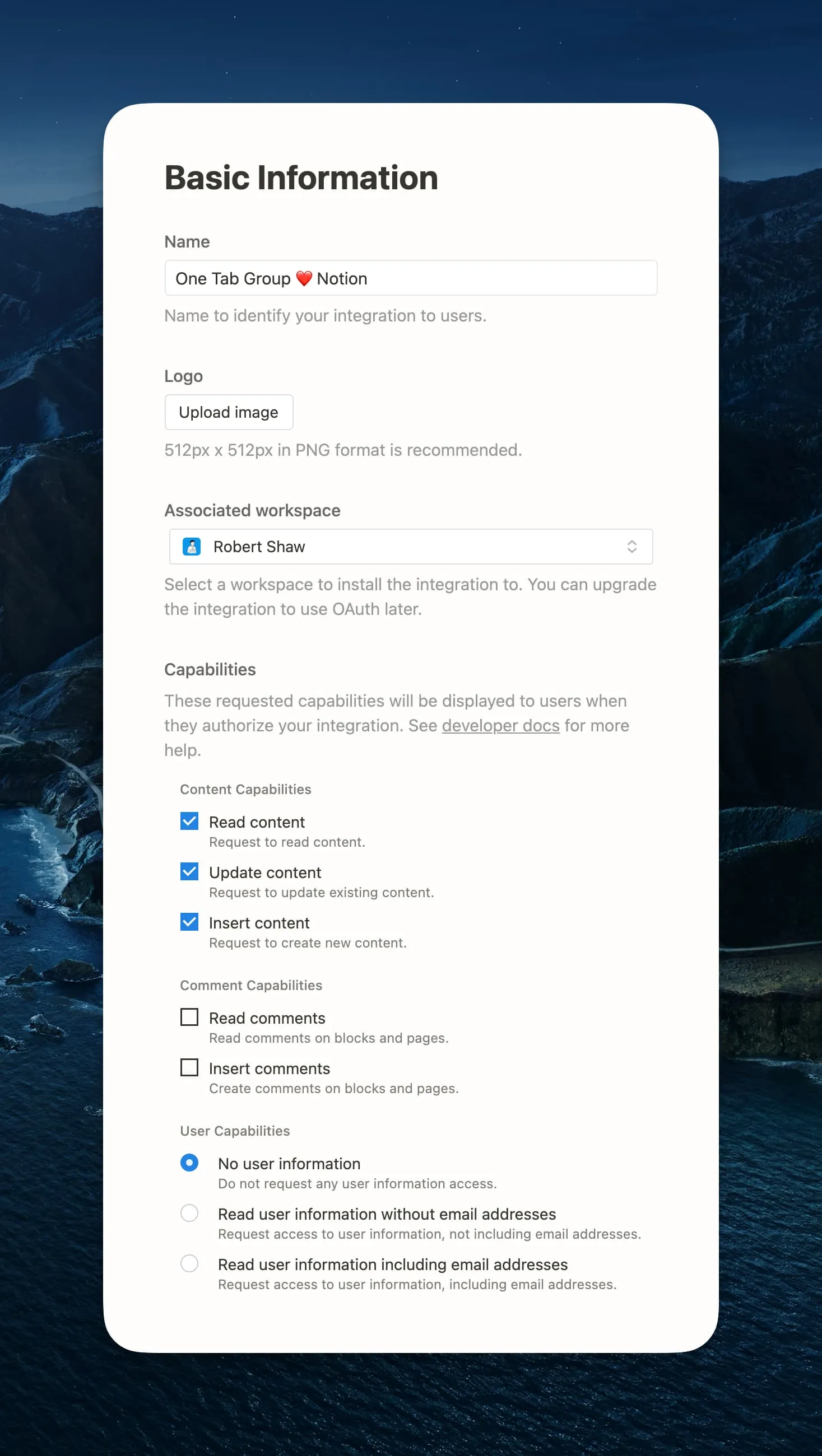
2、Get the Internal Integration Token
Copy the field like secret_xxx
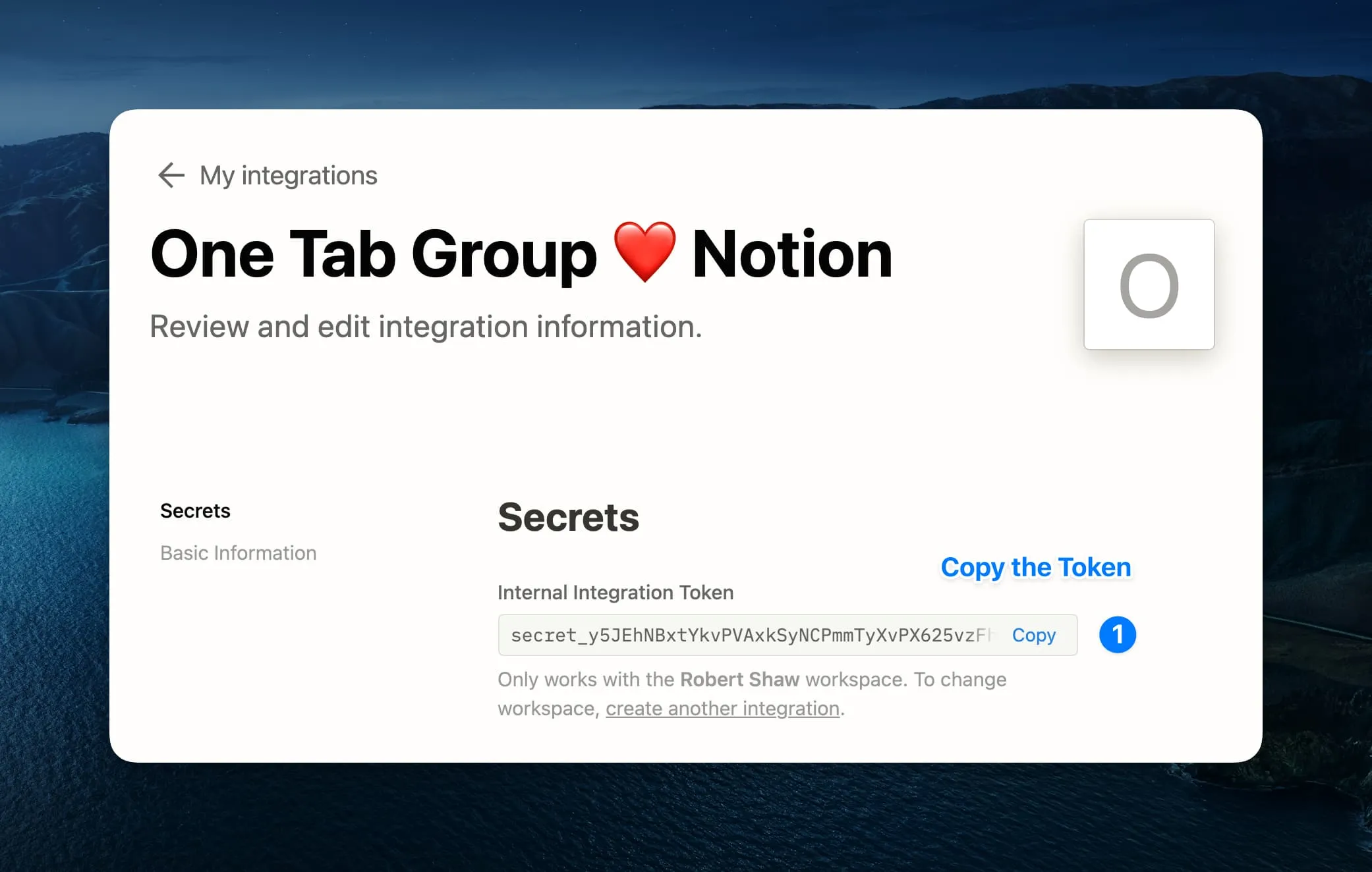
3、Get the Notion Page Id
Open Notion, and add a page to store the session data from One Tab Gorup.
Copy the page id from the Notion page url.
as you see, the 8bb91f2757434014a27a17a1a1f0c974 is the page id.
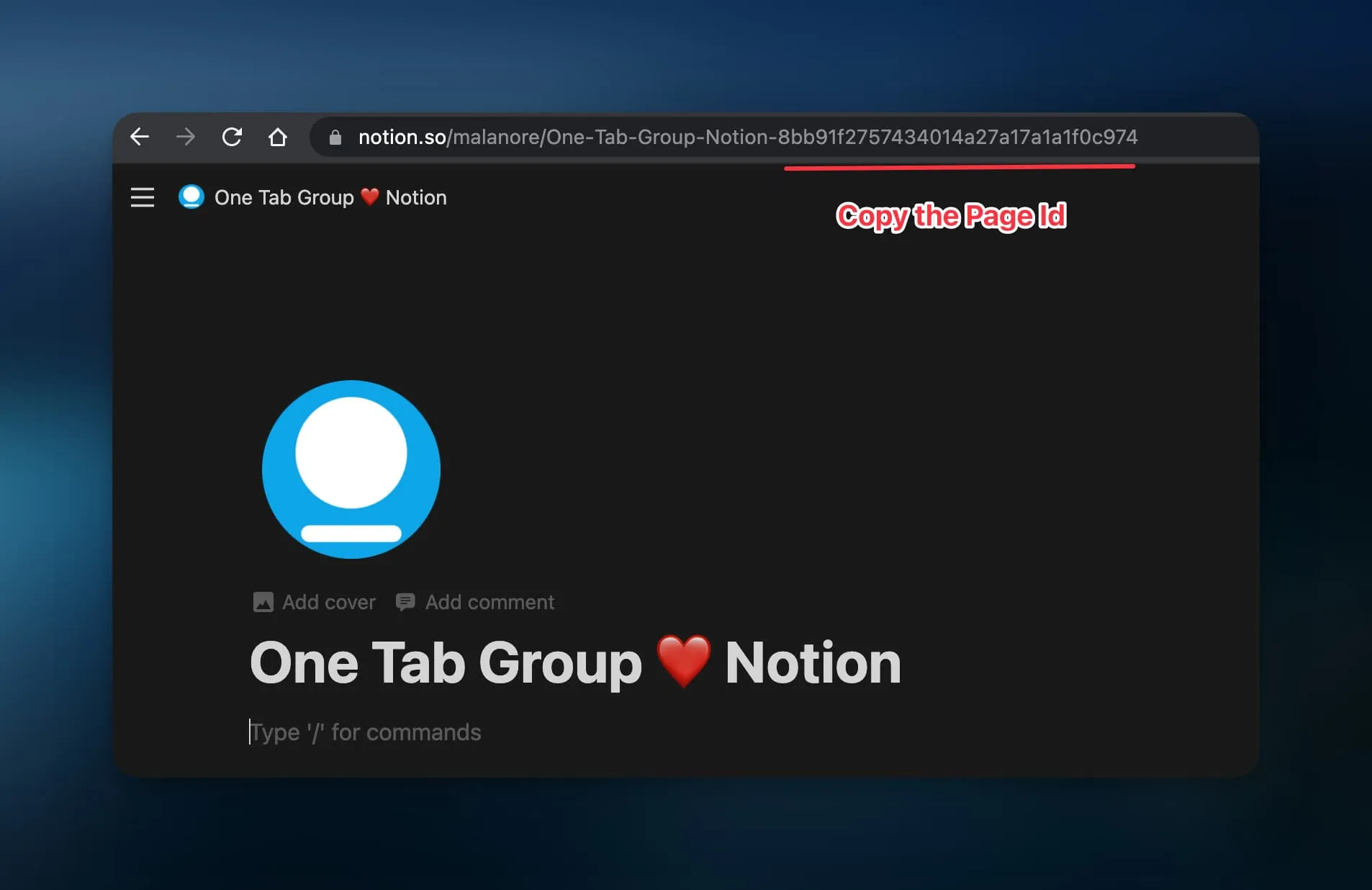
4、Add integration to Notion Page
- Click the
...menu on the top right in Notion. - Click the
Add connectinsbutton. - Select the integration you just created.
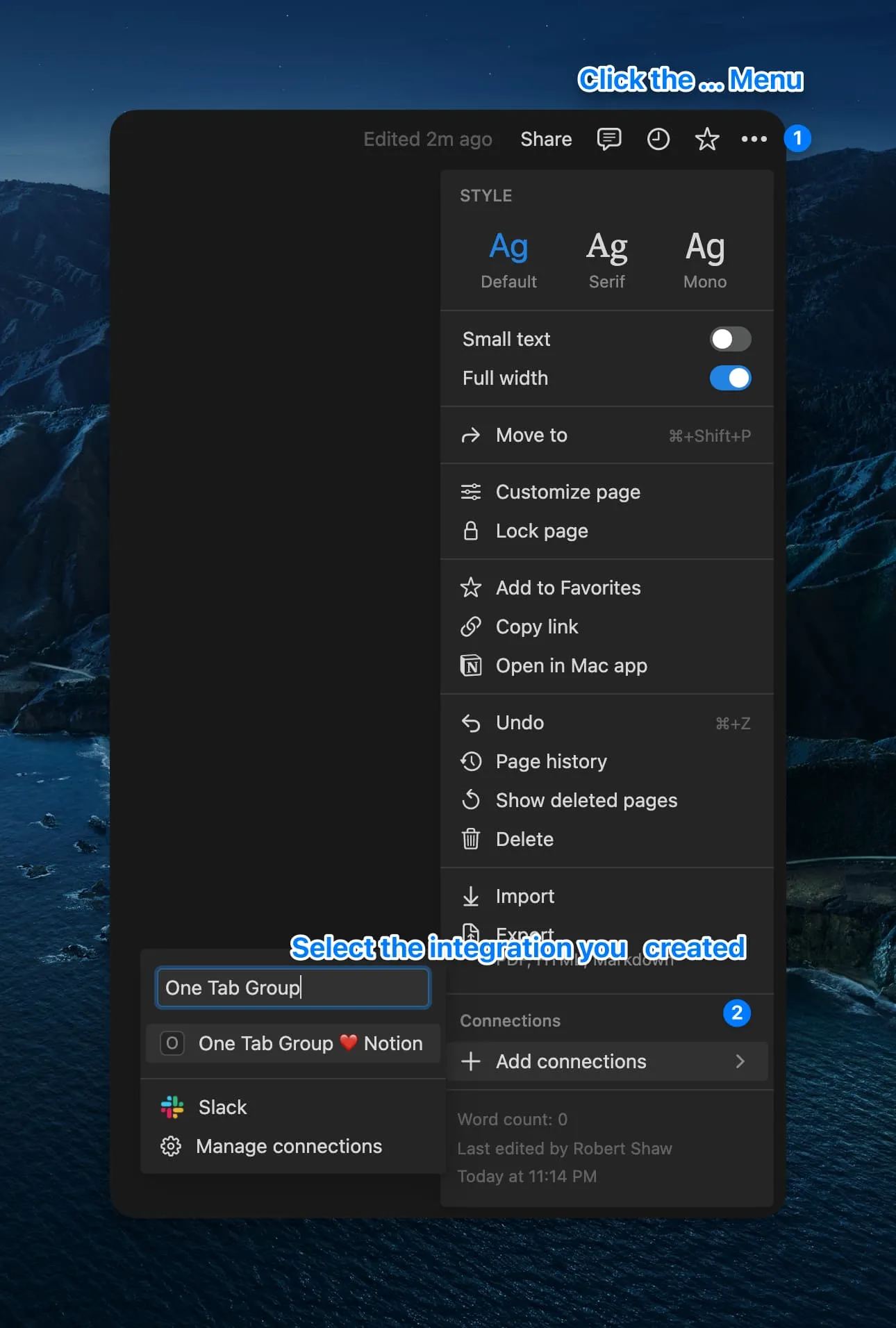
5、Connect Notion Page
with the Internal Integration Token & Notion Page Id, Tab Deck cloud access your specific page and sync to the page.
Fill the form and click the Connect, Tab Deck will sync your all session into Notion.
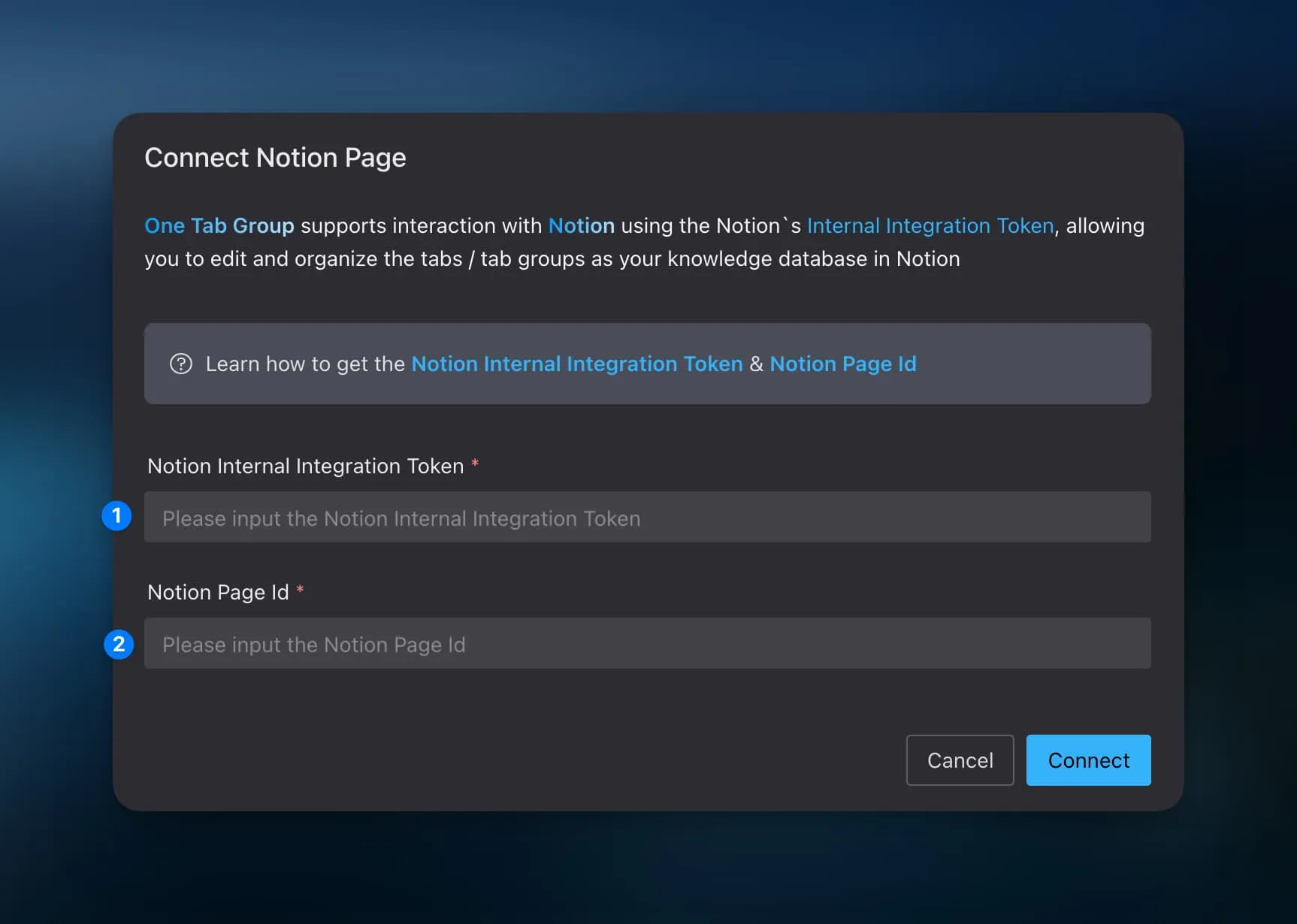
6、Send specific session to Notion
Once you connect the notion page(Step.5), you can Send the specific session to Notion anytime.
You can find the ... menu from the Session action bar, there have some awesome feature in it.
Don't cancel the authorization of Notion page or change the database properties, or the syncing will fail.
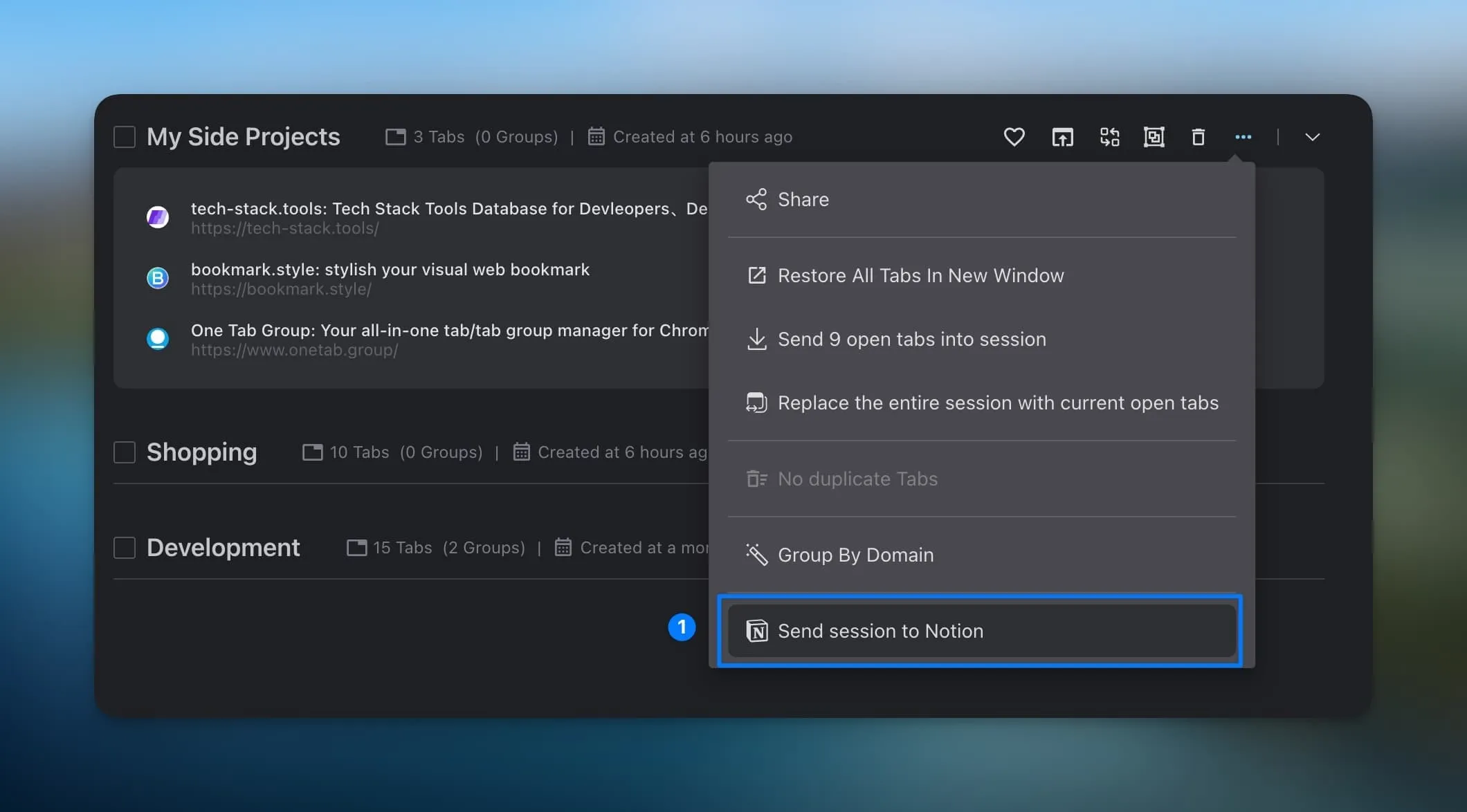
Connect another Notion Page
Tab Deck supports connecting only one Notion page at a time, in order to change the Notion page you are connected to.
You can click the Connect Notion Page menu in the left sidebar
change the Notion page Id, and don't forget to Add integration to Notion Page
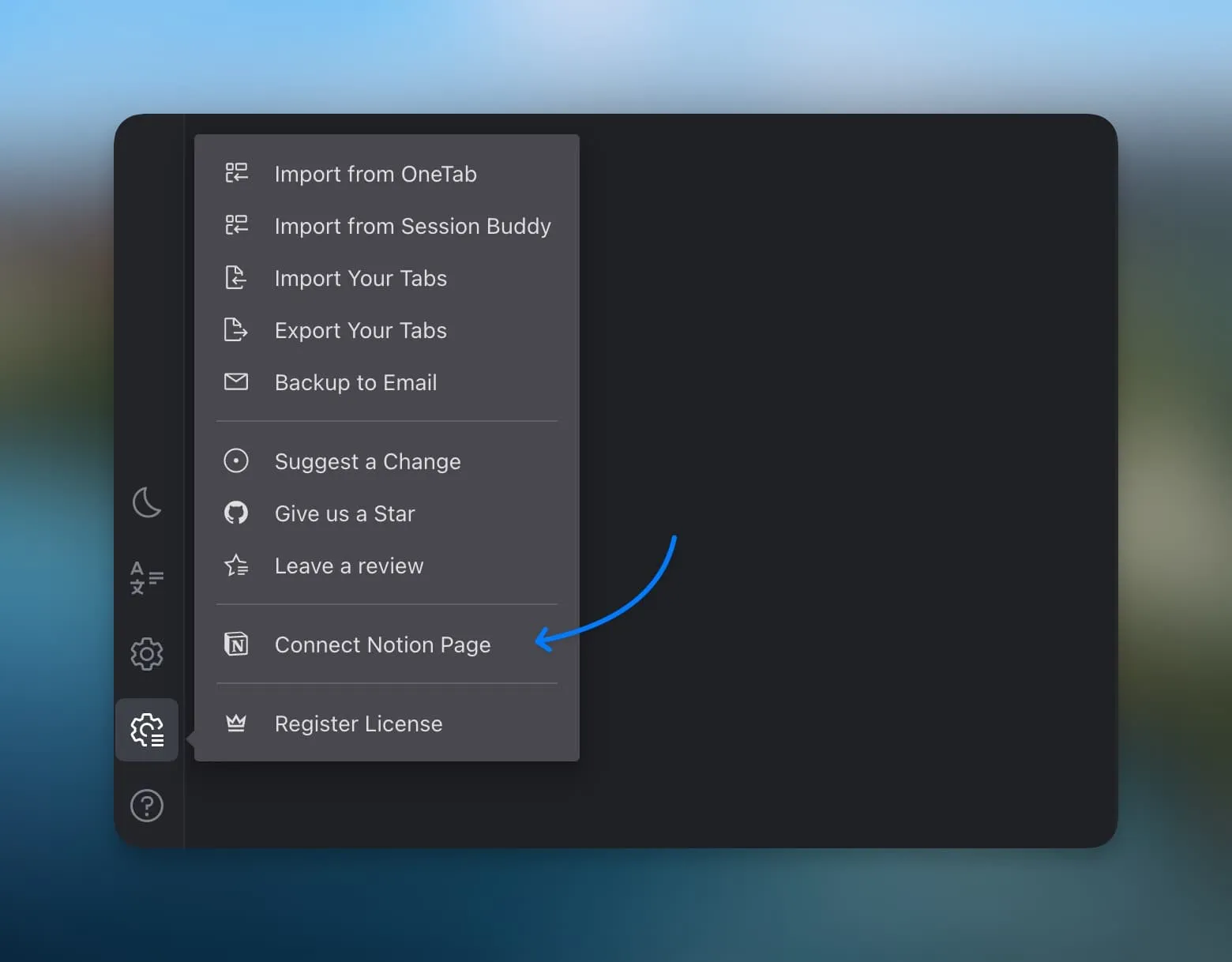
Manage, organize the tabs in Notion
With the ability to "Sync Session Data to Notion", you can manage, organize, sort, and filter your tabs/tab groups the way you want.