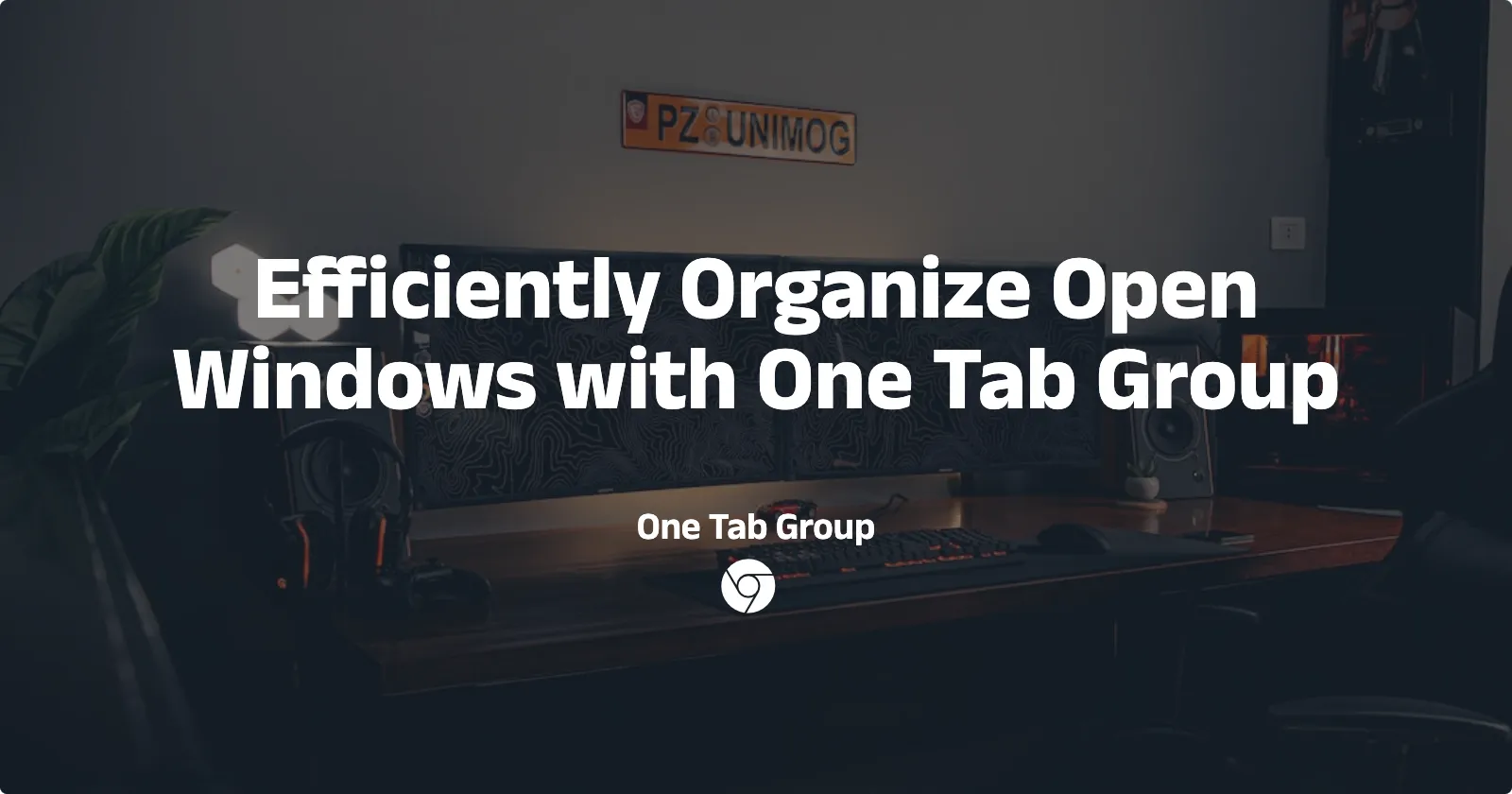
Efficiently Organize Open Windows with Tab Deck
Discover how Tab Deck optimizes window management by saving open tabs into sessions with just one click. Easily manage multiple windows on a single page. Try it now!Tab Deck 2.0, the newest release on the Chrome Web Store. With this update, we have added support for the ability to efficiently manage multiple Open Browser Windows simultaneously.
Efficiently Organize Open Windows with Tab Deck
Are you tired of cluttered browser windows and struggling to manage multiple tabs? Say goodbye to tab overload and discover how Tab Deck can revolutionize your window management experience. In this blog, we will explore the key benefits of using Tab Deck for optimizing window organization, saving tabs into sessions, and efficiently managing multiple windows on a single page.
Introduction to Tab Deck
Tab Deck is a powerful tab management extension that offers a seamless solution for organizing open windows and decluttering your browsing experience. With its user-friendly interface and intuitive features, Tab Deck is designed to enhance your productivity and streamline your browsing activities.
Introducing the Open Windows Panel
With the "open windows" view, you can quickly see all the windows you have opened in a column view.

Managing Multiple Windows on a Single Page
Tech-savvy individuals understand the challenges of juggling multiple windows and tabs. With Tab Deck, you can say goodbye to the chaos of scattered windows and seamlessly manage multiple windows on a single page. This window organization tool empowers users to declutter their workspace and focus on what matters most.
Whether you're a professional working on various projects or a student conducting research across multiple sources, Tab Deck simplifies the process of managing multiple windows, allowing you to stay organized and efficient.
Benefits of Saving Tabs into Sessions
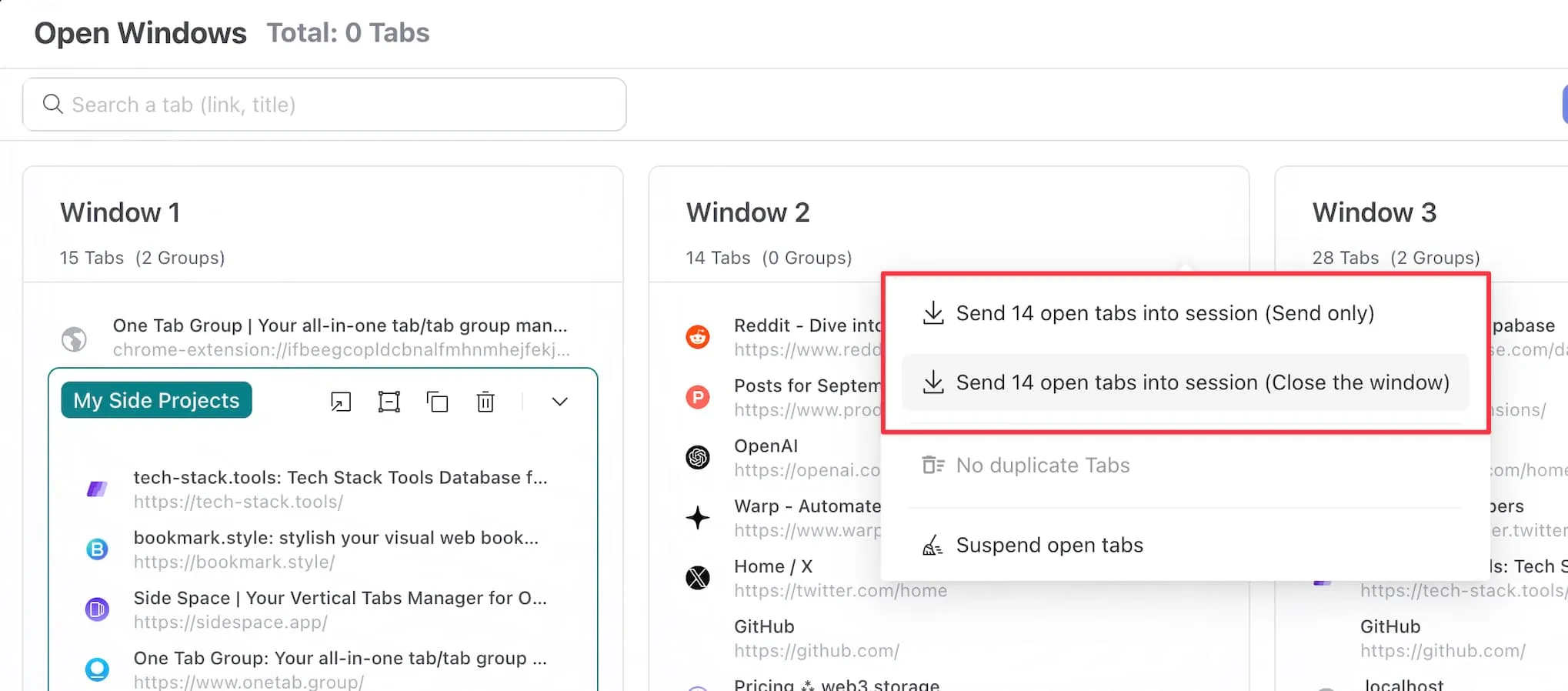
Saving tabs into sessions is a game-changer for professionals and students alike. By grouping and saving tabs into sessions, users can easily access and resume their work, research, or study materials with a single click. This feature not only saves time but also promotes better organization and productivity.
Imagine effortlessly transitioning between different projects or subjects without the hassle of searching for individual tabs. Tab Deck makes it possible, offering a convenient and efficient way to manage your browsing sessions.
Searching Tabs Among Windows
Finding specific tabs among multiple windows can be a daunting task, especially when time is of the essence. Tab Deck simplifies this process by providing a streamlined search functionality that allows users to quickly locate and access tabs across their browsing sessions.
Maximize your productivity and minimize frustration by harnessing the search capabilities of Tab Deck. With just a few clicks, you can effortlessly navigate through your tabs and access the information you need, when you need it.
Conclusion
In conclusion, Tab Deck offers a wealth of benefits for efficient window management. From saving tabs into sessions to managing multiple windows with ease, this browser tab optimizer is a game-changer for tech-savvy individuals, professionals, and students alike.
We encourage you to explore the capabilities of Tab Deck and unlock a new level of productivity and organization in your browsing experience. Try out Tab Deck today and discover the difference it can make in streamlining your window management.
Unlock the benefits of saving tabs into sessions and managing multiple windows on a single page with Tab Deck. Explore efficient window management today!